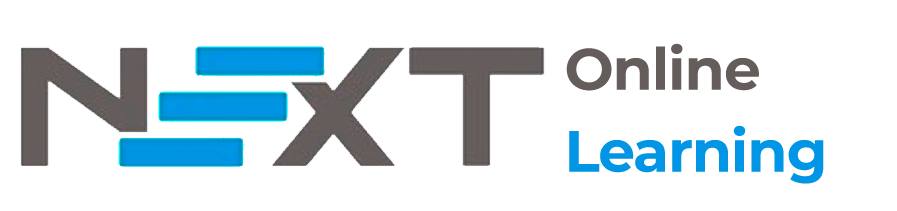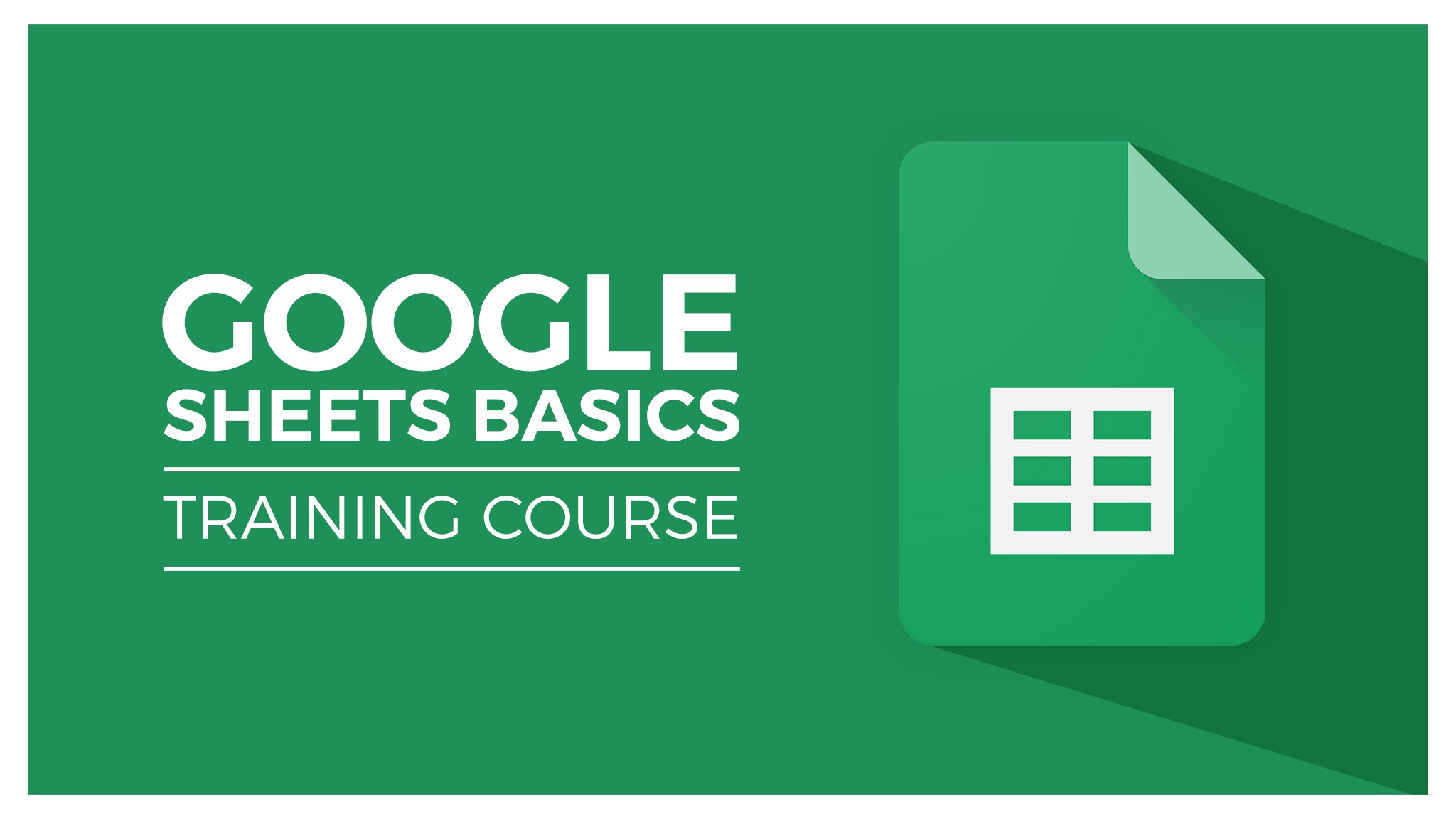“Unlock the Potential of Google Sheets: Tips and Tricks for Better Productivity”
The Magic of Google Sheets
Learn how to collaborate and share data in real-time with other users, import and export data from various sources, and use Google Sheets add-ons to automate tasks. By the end of the course, you will have a comprehensive understanding of how to use Google Sheets for business and personal settings.
Lesson Plan
Workshop 1: Introduction to Google Sheets.
- Overview of Google Sheets and its features.
- Setting up a Google Sheets account and navigating the interface.
- Basic data entry, formatting, and formula creation.
Workshop 2: Advanced Formulas and Functions.
- Introduction to advanced formulas and functions in Google Sheets.
- Mathematical and statistical functions for data analysis.
- Conditional statements, lookup functions, and other advanced formulas.
Workshop 3: Data Visualization in Google Sheets.
- Introduction to data visualization in Google Sheets.
- Creating charts, graphs, and other visualizations.
- Customizing visualizations for better presentation.
Workshop 4: Data Validation and Conditional Formatting.
- Introduction to data validation and conditional formatting.
- Setting up rules for data validation.
- Conditional formatting for highlighting important data points.
Workshop 5: Working with Multiple Sheets and Workbooks.
- Introduction to working with multiple sheets and workbooks.
- Linking data between sheets and workbooks.
- Consolidating data and creating reports across multiple sheets.
Workshop 6: Collaboration and Sharing in Google Sheets.
- Introduction to collaboration and sharing in Google Sheets.
- Sharing Sheets with other users and controlling access.
- Collaborating in real-time with other users and commenting on data.
Workshop 7: Importing and Exporting Data.
- Importing data from various sources into Google Sheets.
- Exporting data from Google Sheets to other file formats.
- Automating data import and export using Google Sheets add-ons.
Workshop 8: Macros and Scripting in Google Sheets.
- Introduction to macros and scripting in Google Sheets.
- Recording and editing macros for repetitive tasks.
- Creating custom scripts with Google Apps Script.
Workshop 9: Advanced Topics in Google Sheets.
- Advanced topics in Google Sheets such as pivot tables, query functions, and add-ons.
- Automating workflows with Google Sheets and other Google Workspace apps.
- Best practices for using Google Sheets in business and personal settings.