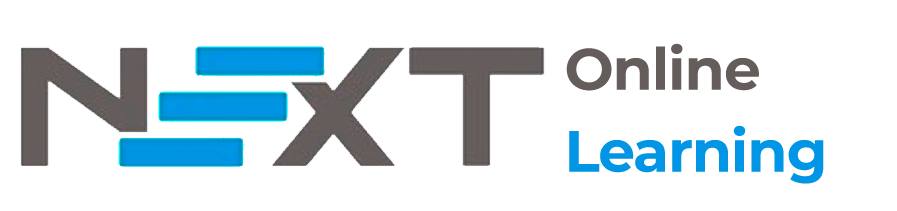“Learn Digital Design Basics and Create Beautiful Graphics”.
Digital Design for Everyone
This course introduces to a wide range of design tools and techniques, including graphic design, infographics, video editing, 3D modeling, web design, UI/UX design, digital painting, and motion graphics.
Lesson Plan
Workshop 1: Introduction to Graphic Design with Canva.
- Overview of graphic design principles and their applications in various industries.
- Hands-on practice with creating visual designs using Canva, a graphic design platform.
- Designing layout, typography, and color theory.
Workshop 2: Creating Infographics with Piktochart.
- Introduction to infographics and their applications in data visualization and communication.
- Hands-on practice with creating infographics using Piktochart, an infographic design platform.
- Data analysis, visual communication, and design layout.
Workshop 3: Video Editing with OpenShot.
- Overview of video editing techniques and their applications in various industries.
- Hands-on practice with editing video footage using OpenShot, a free and open-source video editor.
- Video editing, transitions, and effects.
Workshop 4: 3D Modeling with Blender.
- Introduction to Blender and its interface.
- Basic 3D modeling techniques, such as extrusion, subdivision, and sculpting.
- Materials and textures: how to add colors, textures, and materials to your models.
- Lighting and rendering: how to use lighting and rendering techniques to bring your models to life.
- Animation: how to create basic animations with your 3D models.
Workshop 5: Web Design with Wix.
- Introduction to web design and its applications in various industries.
- Hands-on practice with designing and creating a website using Wix, a website builder platform.
- Designing layout, content creation, and user experience.
Workshop 6: Introduction to UI/UX Design with Figma.
- Overview of UI/UX design principles and their applications in various industries.
- Hands-on practice with creating visual designs and wireframes using Figma, a collaborative design tool.
- Designing layout, prototyping, and user testing.
Workshop 7: Creating Social Media Graphics with Adobe Spark.
- Introduction to social media graphics and their applications in online marketing and communication.
- Hands-on practice with creating visual designs and graphics for social media using Adobe Spark, a graphic design platform.
- Practical exercises to develop visual communication, and branding.
Workshop 8: Digital Painting with Krita.
- Overview of digital painting techniques and their applications in various industries.
- Hands-on practice with creating digital paintings and illustrations using Krita, a free and open-source painting tool.
- Digital painting, color theory, and brush techniques.
Workshop 9: Introduction to Motion Graphics with Blender.
- Overview of motion graphics and their applications in various industries.
- Hands-on practice with creating motion graphics and animations using Blender, a free and open-source 3D creation suite.
- Motion graphics design, keyframe animation, and special effects.